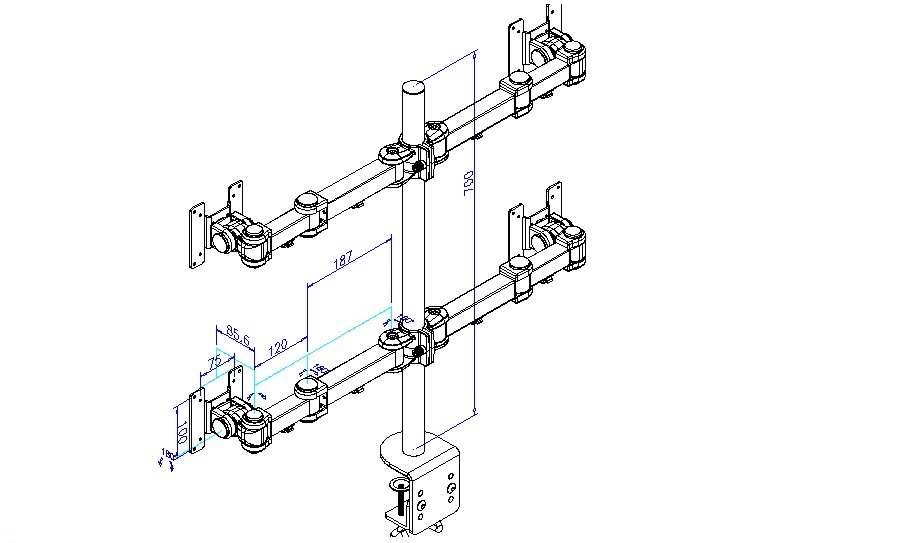4 LCD Monitor Pole is easy to install and sets up in minutes.
The space between the monitors is fully adjustable.
LCD monitor arms help utilize work space, improve ergonomics and share ideas. The LCD Monitor Pole with double-link swing arms provides a secure and elevated position for four flat-screen monitors to help free up valuable desk and work space.
This stand is fully adjustable; tilt, rotate, side-to-side, height and tension settings enable a comfortable and productive viewing position that helps reduce eye fatigue, neck and back strain.
LCD monitors can be easily rotated around the pole to allow others to view presentations and other multimedia. View the displays from almost any direction.
Rugged construction and easy installation. Durable construction and a sturdy clamp provide a quick, easy and secure mount to a desktop or other horizontal surface.
VESA compliant and ready to install with included hardware, There is no need to drill holes into desks or countertops.
Strict manufacturing standards ensure the highest quality in all products.
FEATURES:
Securely holds four LCD monitors above the desktop to increase workspace, improve visibility, and minimize clutter. 36" double-link swing arms optimize ergonomics and monitor position with separate tilt, rotate, side-to-side, height and tension adjustments.
Heavy-duty pole and clamp mounts to desktop or other surface.
Easy installation.
Ideal for office, studio, IT network and security applications.
No drilling required.
Meets VESA standards and supports most monitors up to 24".
SPECIFICATIONS:
Fits 75 x 75 mm / 100 x 100 mm VESA-compliant monitors.
Monitor weight capacity: up to 16 lbs. each.
Installs on horizontal surfaces up to 3.5 in. thick.
DIMENSIONS:
Height (pole): 28 in. Circumference (pole): 4.5 in. Arm length (radius): 15.75 in. Arm width (extended): 36 in. Weight: 21 lbs.
PACKAGE CONTENTS:
LCD Monitor Pole with Double-Link Swing Arm. Cable management clips and trim caps. C-clamp with thumb screws (2) and mounting screws (2). Monitor mounting screws (16). Installation hardware with instructions and hex tool.
Please make sure you are mounting this arm to a solid desktop surface that will be able to
withstand the combined weight of the stand and monitors. Make sure your desktop is not hollow.